power_man16
مدير عام

حصرى ملفات الشفرات ومفاتيح القنوات المشفرة
SoftCam Key & Update keylist
2018-10-6

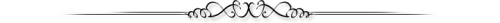
شرح طريقة تشغيل ملف السوفت كام
مع كروت الستالايت
تقوم بتحميل بلجن ال Vplug
ويمكنك تحميل ذلك البلجن من الرابط التالى
http://www.skystar.org/index.php?subcat=8
وبالنسبة للدريم
ونسخ ولصق ملفات تلك البلجن فى المسار التالى
dvbdream\Plugins\pip00
ثم تفتح الدريم ومن قائمته الافقية تضغط على Plugins
فسوف يظهر لك ضمن تلك القائمة بلجن ال Vplug
تعمل له تنشيط بالتأشير على كلمة Active
ثم تقم بالضغط لعرض بلجن ال Vplugعلى كلمة Show Monitor
ثم لكى تضيف ملف السوفت كام لبلجن ال Vplug
تابع معى الشرح المصور التالى



وبالنسبة للبروج
نسخ ولصق البلجن Vplug فى المسار التالى
ProdDVB\Plugins
ويمكنك لصق ملفات ذلك البلجن اما منفرده داخل المسار
او تنشئ مجلد جديد باسم هذا البلجن وبداخله ملفاته
بحيث يصبح المسار هكذا
ProdDVB\Plugins\Vplug
فان ملف السوفت كام يعمل مع بلجن ال Vplug
وهذا ينطبق على كل برامج العرض الآخرى
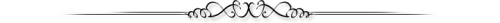
التحميــــــل

SoftCam & keylist
ولمن يواجه مشكلة فى كابتشة الصور عند التحميل
عليه بتنظيف الكوكيز والهيستورى بمتصفحه


