didou
كبار الشخصيات
SmartDVB 0.2.5 | 2012.04.08
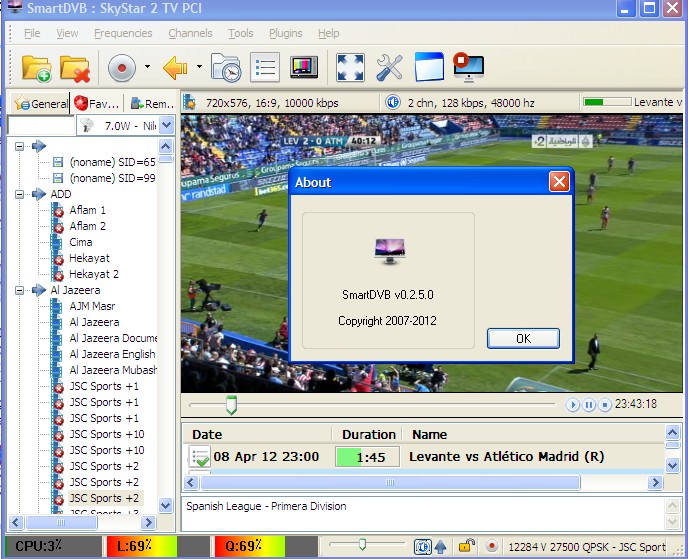
SmartDVB is an unpretentious digital-tv watch application for satellite, terrestrial or cable TV cards. Emphasis has been put on overall speed and user experience on the desktop concerning DVB operations like scanning and channel viewing. It also has basic HTPC functionality through OSD, which will be improved in the future. If you're looking for a solid DVB experience using the current renderer technologies like EVR (Enhanced Video Renderer), try it out! If you have any problems or queries feel free to contact the author through the forum or e-mail.
Home Page
: من هنـــــــــــــــــــــــــــــــا
Info
: من هنـــــــــــــــــــــــــــــــا
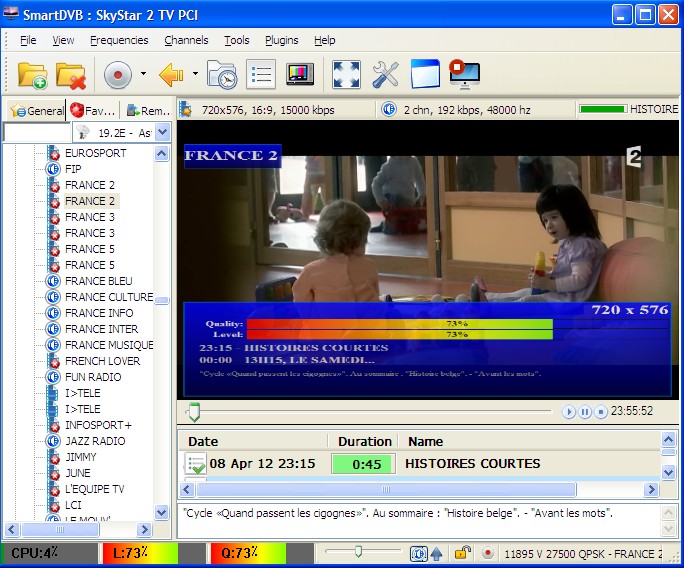
Here it finally is, this was totally delayed due to uncessary stuff, but well if i am to die of stress coz of these people at least i made something others around the world might appreciate.
Mainly just fixes since the rc1 which was already reasonable so let's hope nothing introduced pops up, hope not as this had been the longest test run so far with SmartDVB, again my own decision but well.
Some things are unfinished as of yet but i decided to go ahead with the release anyways as some testing was taking too long (band-stacked dbs/fss lnb's should work better but not totally verified yet, and there are also
changes for atsc clear-qam modulation processing but this is untested yet (only for bda.dev standard tuning), or well one tester on xp could not get it to run but hoping this might be specific card related, would like to know if this works on win7 at least so if anyone able to test clear-qam uses this in the near future and is willing to test please let me know)..
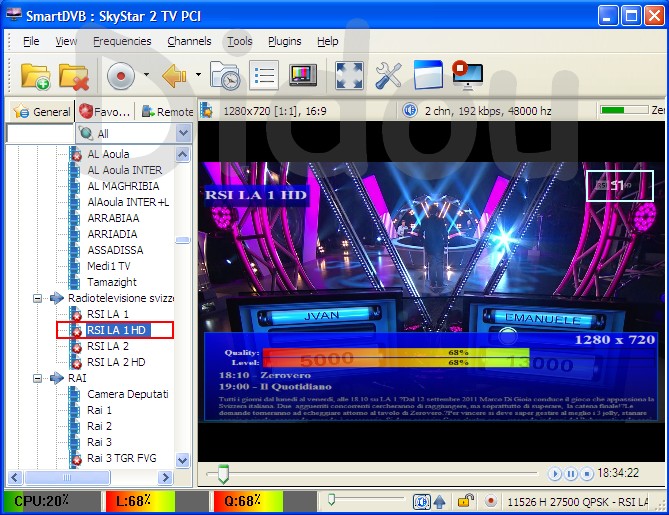
What's In this version:
In this version:
Changed: small change to show signal also when not able to decode a channel.
Fixed: starting udp streaming from the new tools menu option wasn't working correctly, also the menu checkbox was not always updated correctly.
Changed: TS recording is now default on new installations (as mpeg does not yet work correctly for ac3).
Changed: some changes to shutdown code as some were having problems there it seems, untested yet as for me it worked without hickups before already.
Changed: mousewheel/middle mouse button now switches between floating and main when set in settings.
Fixed: latitude for newly added satellite was wrongly set to DVB-S instead of the degree value due to recent changes (and me not testing adding new sats ofcourse).
Fixed: small fix when exiting app with recording on and cancelling the exit the video would become unstable.
Fixed: some fixes to the scheduling functionality. There was a crash when adding a schedule action from the epg's.Also now the now event scheduling will try to change the starting time so the event actually runs (before it wouldn't as the start time was in the past and the ms scheduler in such case ignores such an event.)
Fixed: blindscanner would sometimes not pick up frequencies correctly at the end of the frequency range.min/max sr processing was not working correctly in blindscanner.Also some fix to try to also blindscan correctly at the end of a range (sometimes a last valid frequency was missed it seems).
Fixed: some fixes to no signal processing in scanner, let me know if you still encounter problems here.
Fixed: gotosat functionality in add frequencies dialog in my case was not always operational, hopefully fixed.
Updated: blindscanner strings moved to resources to make translations possible (and other recently added strings, let me know if you're still missing something during translations).
Fixed: Some fixes to the sync dialog. Some fecs were being wrongly imported in the sync dialog (91 to smart should be 910) and modulation changes are now also reflected in color changes.
Fixed: Numeric keypad should now work again on keyboard input selection (hard to find little bug).
Fixed: more udp fixes as in some cases buffer overruns could be wrongly generated due to misconfiguration.
Changed: setup filter.ini updated to reflect current codec use better (LAV/MS DTV etc).
Changed: updated crazycat streamreader.dll installed to latest one.
Fixed: some more fixes to no-signal processing.
Fixed: some fixes to switch handling in blindscanner (thanks to moonchild once again for testing this).
Updated: transponder lists updated (sats only).
Updated: small changes to old bdas.dev stream processing (analog to my recent changes in bda.dev) should make this also more stable with stream, but still use bda.dev for now (in future i might revise and update bdas.dev as this module probably will work better for things like multiple devices, more modular built).Also the smartdump.ax filter used by this was not correctly rebuilt before (still used some older directshow sdk, so maybe this was the reason bdas.dev didn't work that well for some).
Fixed: handling of bandstacked lnb's (dbs/fss) as polarization was not always set correctly here (untested).
Fixed: small fix which might affect application stability when tuning lots of no-signal or bad signal channels in one go.
Fixed: small fix in channel processing which could result in some wrongly lost channels.
Fixed: various small fixes in install process (in some cases if things didn't go the default way let's say smart needed to be restarted for the video to work correctly (eg. when failing to start the initial device and needing to select another one).
Fixed: some changes to bandstacked dishpro handling which were not working correctly (untested yet).
Fixed: some little timing changes to bda.dev (for better stability hopefully).
Fixed: atsc was broken due to recent clear-qam support changes (clear-qam still untested, atsc should work again).
Fixed: more changes to band-stacked lnb handling in bda.dev and blindscan.dev.
Fixed: some changes after rebuild long recordings failed after some hours in the taskbar, oddly enough i'm sure this didn't happen before the new system rebuild with the same compiler (so there are subtle differences even if the same settings, i'll have to test this some more i'm afraid).
Fixed: some changes to bda.dev concerning clear-qam (atsc digital cable) handling as this wasn't working yet (tuning space addition/changes, untested).
Fixed: some more bugfixes and fixes to blindscan.dev among others again concerning band-stacked lnb's.
Fixed: bug in bda.dev which would show zero level in some situations while there actually was level detected.
Fixed: still video filter wasn't working with audio channels.Seems to work again, not tested much.
Added: alternative signal detection to bda.dev (under device settings).
Fixed: some window showing problems when moving from floating to main etc under certain conditions the main window would be hidden instead of shown.
Fixed: usals changes were not enabling apply button.
Changed: updated american transponder list files (thanks to ger).
Installing SmartDVB:
1. Double-click the SmartDVB installer icon.
2. Follow the onscreen instructions.
System requirements:
The following hardware and software is required to run SmartDVB.
* An Intel Pentium processor or equivalent, 800 MHz or faster
* Windows XP, Windows Vista
* At least 128 MB of available random-access memory (RAM) (512 MB recommended)
* At least 500 MB available disk space
* A16-bit (thousands of colors) monitor capable of 1024 x 768 pixel resolution or better (millions of colors recommended)
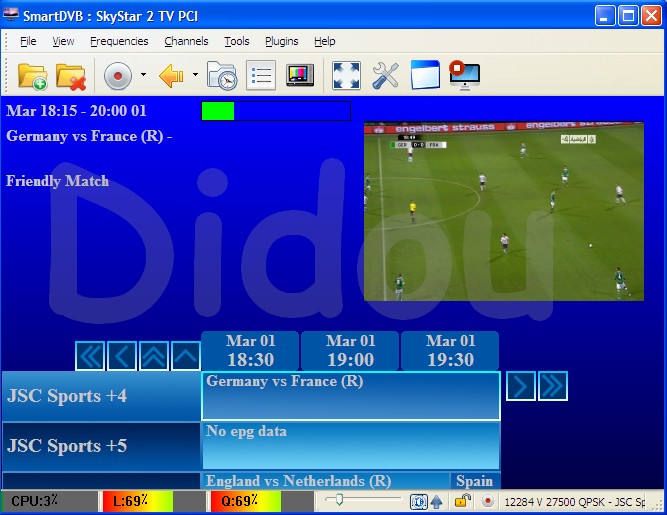
: من هنـــــــــــــــــــــــــــــــا
او
: من هنـــــــــــــــــــــــــــــــا
او
: من هنـــــــــــــــــــــــــــــــا

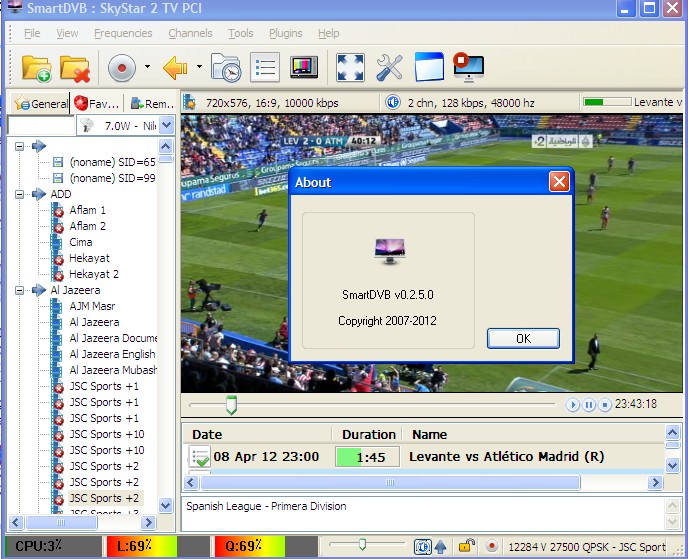
SmartDVB is an unpretentious digital-tv watch application for satellite, terrestrial or cable TV cards. Emphasis has been put on overall speed and user experience on the desktop concerning DVB operations like scanning and channel viewing. It also has basic HTPC functionality through OSD, which will be improved in the future. If you're looking for a solid DVB experience using the current renderer technologies like EVR (Enhanced Video Renderer), try it out! If you have any problems or queries feel free to contact the author through the forum or e-mail.
Home Page
: من هنـــــــــــــــــــــــــــــــا
Info
: من هنـــــــــــــــــــــــــــــــا
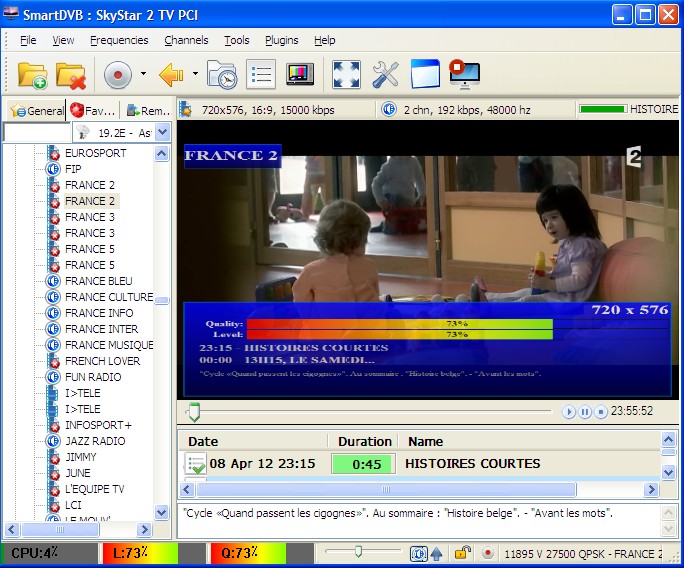
Here it finally is, this was totally delayed due to uncessary stuff, but well if i am to die of stress coz of these people at least i made something others around the world might appreciate.
Mainly just fixes since the rc1 which was already reasonable so let's hope nothing introduced pops up, hope not as this had been the longest test run so far with SmartDVB, again my own decision but well.
Some things are unfinished as of yet but i decided to go ahead with the release anyways as some testing was taking too long (band-stacked dbs/fss lnb's should work better but not totally verified yet, and there are also
changes for atsc clear-qam modulation processing but this is untested yet (only for bda.dev standard tuning), or well one tester on xp could not get it to run but hoping this might be specific card related, would like to know if this works on win7 at least so if anyone able to test clear-qam uses this in the near future and is willing to test please let me know)..
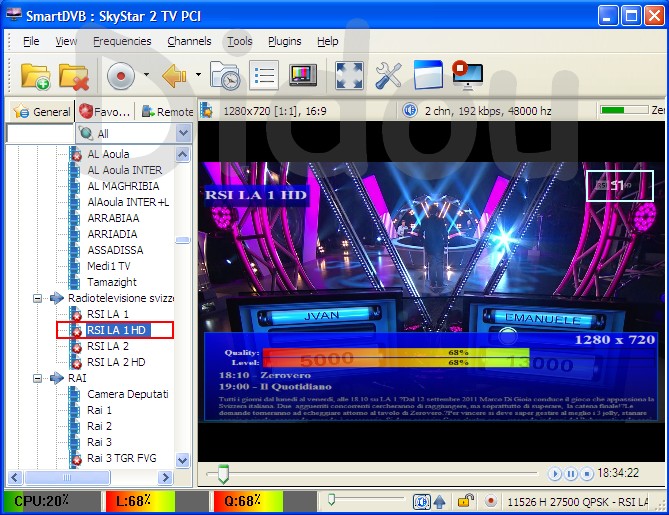
What's
 In this version:
In this version:Changed: small change to show signal also when not able to decode a channel.
Fixed: starting udp streaming from the new tools menu option wasn't working correctly, also the menu checkbox was not always updated correctly.
Changed: TS recording is now default on new installations (as mpeg does not yet work correctly for ac3).
Changed: some changes to shutdown code as some were having problems there it seems, untested yet as for me it worked without hickups before already.
Changed: mousewheel/middle mouse button now switches between floating and main when set in settings.
Fixed: latitude for newly added satellite was wrongly set to DVB-S instead of the degree value due to recent changes (and me not testing adding new sats ofcourse).
Fixed: small fix when exiting app with recording on and cancelling the exit the video would become unstable.
Fixed: some fixes to the scheduling functionality. There was a crash when adding a schedule action from the epg's.Also now the now event scheduling will try to change the starting time so the event actually runs (before it wouldn't as the start time was in the past and the ms scheduler in such case ignores such an event.)
Fixed: blindscanner would sometimes not pick up frequencies correctly at the end of the frequency range.min/max sr processing was not working correctly in blindscanner.Also some fix to try to also blindscan correctly at the end of a range (sometimes a last valid frequency was missed it seems).
Fixed: some fixes to no signal processing in scanner, let me know if you still encounter problems here.
Fixed: gotosat functionality in add frequencies dialog in my case was not always operational, hopefully fixed.
Updated: blindscanner strings moved to resources to make translations possible (and other recently added strings, let me know if you're still missing something during translations).
Fixed: Some fixes to the sync dialog. Some fecs were being wrongly imported in the sync dialog (91 to smart should be 910) and modulation changes are now also reflected in color changes.
Fixed: Numeric keypad should now work again on keyboard input selection (hard to find little bug).
Fixed: more udp fixes as in some cases buffer overruns could be wrongly generated due to misconfiguration.
Changed: setup filter.ini updated to reflect current codec use better (LAV/MS DTV etc).
Changed: updated crazycat streamreader.dll installed to latest one.
Fixed: some more fixes to no-signal processing.
Fixed: some fixes to switch handling in blindscanner (thanks to moonchild once again for testing this).
Updated: transponder lists updated (sats only).
Updated: small changes to old bdas.dev stream processing (analog to my recent changes in bda.dev) should make this also more stable with stream, but still use bda.dev for now (in future i might revise and update bdas.dev as this module probably will work better for things like multiple devices, more modular built).Also the smartdump.ax filter used by this was not correctly rebuilt before (still used some older directshow sdk, so maybe this was the reason bdas.dev didn't work that well for some).
Fixed: handling of bandstacked lnb's (dbs/fss) as polarization was not always set correctly here (untested).
Fixed: small fix which might affect application stability when tuning lots of no-signal or bad signal channels in one go.
Fixed: small fix in channel processing which could result in some wrongly lost channels.
Fixed: various small fixes in install process (in some cases if things didn't go the default way let's say smart needed to be restarted for the video to work correctly (eg. when failing to start the initial device and needing to select another one).
Fixed: some changes to bandstacked dishpro handling which were not working correctly (untested yet).
Fixed: some little timing changes to bda.dev (for better stability hopefully).
Fixed: atsc was broken due to recent clear-qam support changes (clear-qam still untested, atsc should work again).
Fixed: more changes to band-stacked lnb handling in bda.dev and blindscan.dev.
Fixed: some changes after rebuild long recordings failed after some hours in the taskbar, oddly enough i'm sure this didn't happen before the new system rebuild with the same compiler (so there are subtle differences even if the same settings, i'll have to test this some more i'm afraid).
Fixed: some changes to bda.dev concerning clear-qam (atsc digital cable) handling as this wasn't working yet (tuning space addition/changes, untested).
Fixed: some more bugfixes and fixes to blindscan.dev among others again concerning band-stacked lnb's.
Fixed: bug in bda.dev which would show zero level in some situations while there actually was level detected.
Fixed: still video filter wasn't working with audio channels.Seems to work again, not tested much.
Added: alternative signal detection to bda.dev (under device settings).
Fixed: some window showing problems when moving from floating to main etc under certain conditions the main window would be hidden instead of shown.
Fixed: usals changes were not enabling apply button.
Changed: updated american transponder list files (thanks to ger).
Installing SmartDVB:
1. Double-click the SmartDVB installer icon.
2. Follow the onscreen instructions.
System requirements:
The following hardware and software is required to run SmartDVB.
* An Intel Pentium processor or equivalent, 800 MHz or faster
* Windows XP, Windows Vista
* At least 128 MB of available random-access memory (RAM) (512 MB recommended)
* At least 500 MB available disk space
* A16-bit (thousands of colors) monitor capable of 1024 x 768 pixel resolution or better (millions of colors recommended)
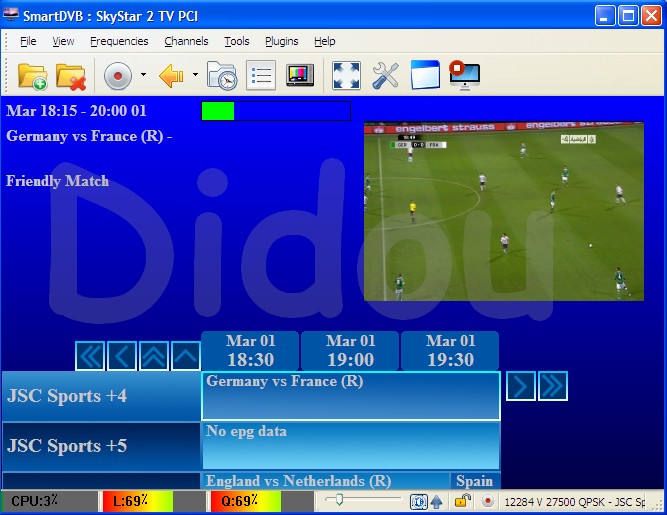
: من هنـــــــــــــــــــــــــــــــا
او
: من هنـــــــــــــــــــــــــــــــا
او
: من هنـــــــــــــــــــــــــــــــا
التعديل الأخير:

