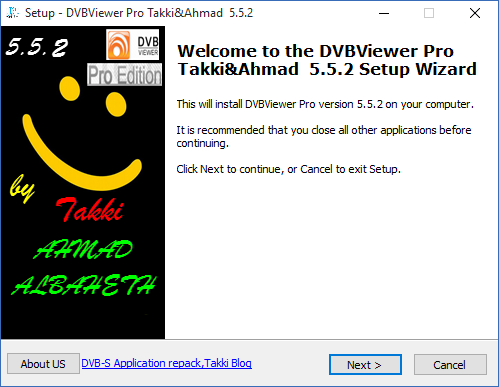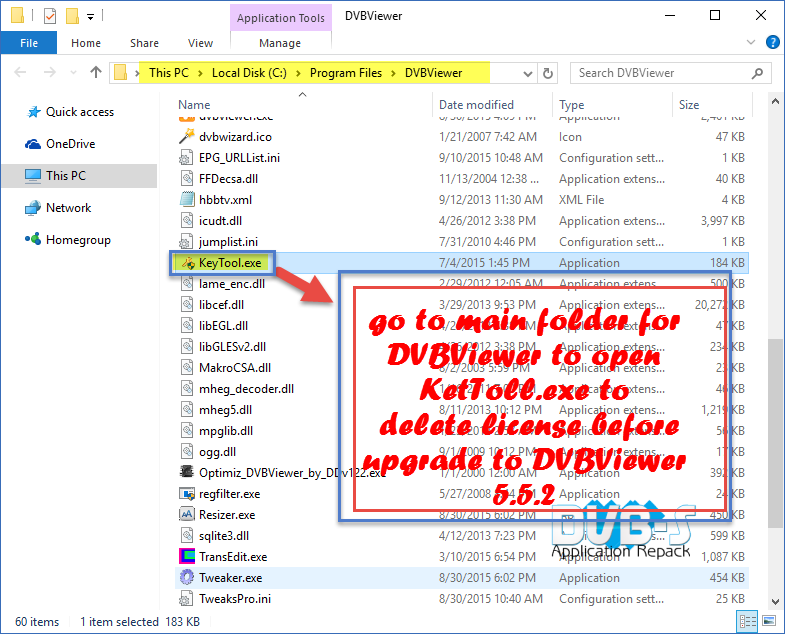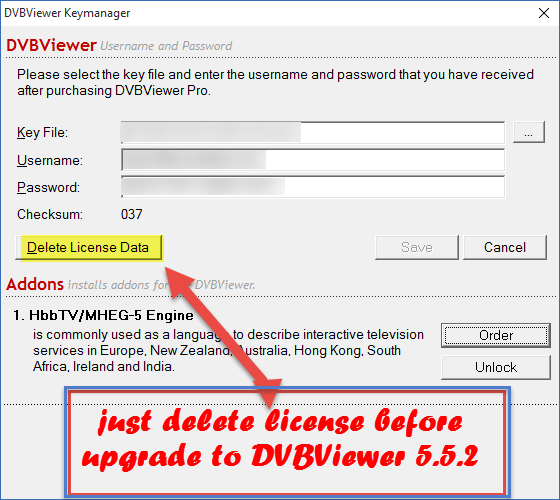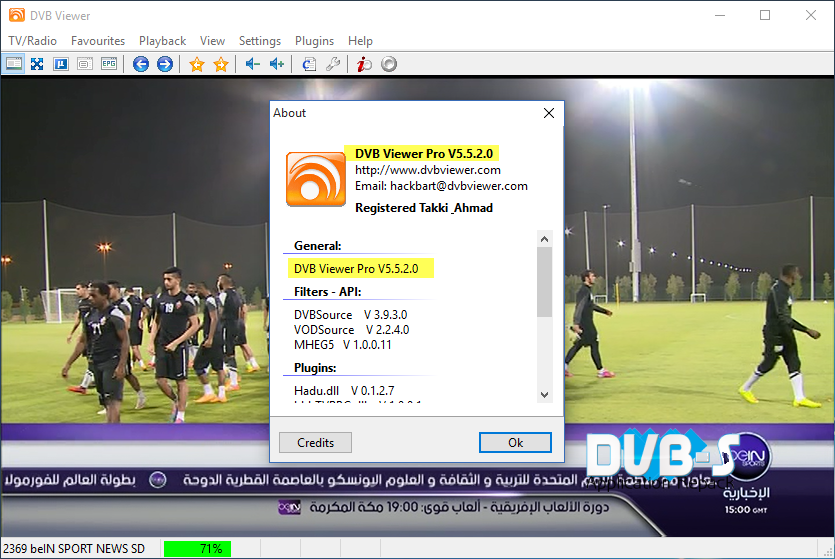احدث اصدار من البرنامج الرائع DVBViewer Pro v5.5.2


DVBViewer Pro v5.5.2
• Fix: HbbTV: HbbTV video playback did not work (since 5.5.1).
• Fix: Stream Playback: Decoder / Renderer selection for streams in filter graph presets did not work.
• Fix: Channel List Editor: Drag & Drop of channels into empty category folders did not work.
• Fix: Channel List Editor: Wrong numbering of exported INI channel lists, so that the import function only read the first channel.
• Add: Channel List Editor: “Delete Duplicates” item in the context menu. It deletes multiple entries for the same channel except the first one. Audio track sub-items are excluded. Different audio tracks of the same channel that are stored as separate channel entries (not as sub-items) remain untouched.
• Add: TV / Radio Options: Possibility to select if the Popup Channel List shall appear on the right or left side of the main window.
• Change: Main Window: The width of the mouse sensitive area that lets the Popup Channel List appear is scaled according to the window width.
• Fix: Hardware: “Retune on missing stream” was repeated endlessly after Unicable reception failure, even when data arrived again.
• Fix: Hardware: DiSEqC problem with latest Sundtek SkyTV driver.
• Add: Hardware Options: Virtual RTSP (Sat>IP) network devices are displayed in red if no server IP is configured.
• Change: Hardware Options: Adding a virtual RTSP network device, unicast network device or file device automatically opens the corresponding configuration dialog.
• Updated: EPG Window: The file EPG_URLList.ini contains new and corrected EPG Window → Search → Internet popup menu items. In case of an DVBViewer Pro update installation please copy the file from the installation folder to the configuration folder if you want to use it.
• Fix: HbbTV: HbbTV video playback did not work (since 5.5.1).
• Fix: Stream Playback: Decoder / Renderer selection for streams in filter graph presets did not work.
• Fix: Channel List Editor: Drag & Drop of channels into empty category folders did not work.
• Fix: Channel List Editor: Wrong numbering of exported INI channel lists, so that the import function only read the first channel.
• Add: Channel List Editor: “Delete Duplicates” item in the context menu. It deletes multiple entries for the same channel except the first one. Audio track sub-items are excluded. Different audio tracks of the same channel that are stored as separate channel entries (not as sub-items) remain untouched.
• Add: TV / Radio Options: Possibility to select if the Popup Channel List shall appear on the right or left side of the main window.
• Change: Main Window: The width of the mouse sensitive area that lets the Popup Channel List appear is scaled according to the window width.
• Fix: Hardware: “Retune on missing stream” was repeated endlessly after Unicable reception failure, even when data arrived again.
• Fix: Hardware: DiSEqC problem with latest Sundtek SkyTV driver.
• Add: Hardware Options: Virtual RTSP (Sat>IP) network devices are displayed in red if no server IP is configured.
• Change: Hardware Options: Adding a virtual RTSP network device, unicast network device or file device automatically opens the corresponding configuration dialog.
• Updated: EPG Window: The file EPG_URLList.ini contains new and corrected EPG Window → Search → Internet popup menu items. In case of an DVBViewer Pro update installation please copy the file from the installation folder to the configuration folder if you want to use it.