didou
كبار الشخصيات
SimOSD 1.22 & 1.3_Beta2 For DVB Dream
SimOSD 1.22 & 1.3_Beta2 For DVB Dream

What's In this version:
In this version:
Added a mouse and keyboard controllable OSD Channel List!!!
You can now display a channel list on OSD allowing you to switch channels from that list

OSD Channel List is displayed by pressing the ESCKey on keyboard or by pressing the C icon on top-left part of the screen.
List Navigation:
Keyboard:
* F1 & F2 to go Up or Down the list
* SPACE to switch to channel
Mouse:
* 4 arrow-buttons (bottom-left of the OSD ChannelList panel) allow you to sroll Up or Down the list (Scroll by Line or Scroll by Page)
* Left-Button: click on a channel to switch to
Channel Groups:
General, Favorites & Remote lists correspond to the 3 main categories used by DVBDream. Using them with SimOSD is quite different from using them from DVBDream.
General & Remote groups only display TV or Radio, you can select type to display using the TV & Radio buttons on bottom-left of OSD Channel List panel.
Favorites group display all TV and Radio channel included in this group.
Sat Name button, does not allow to switch sat. It's only used to display current sat name.
Close OSD Channel List:
Keyboard: press ESC key when OSD Channel List is displayed
Mouse : Click on the C icon located on top-left of the screen or on the red button located on top-right of the OSD Channel List panel (comes from Vista)
Font type & size:
Font type & size used by SimOSD are the same as DVBDream's one. You can select them in DD by clicking on Options - Preferences and selecting Localization. Font used by DD to display OSD can be defined by clicking on the EPG Now/Next Font button.
Only Font name and preferred language setting of DD are used by SimOSD. Do not forget to use "Always switch to preferred language" option of DD to avoid spécific Charset issues.
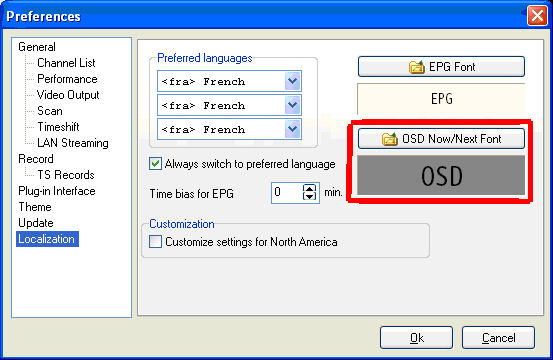
To increase or decrease font size in the OSD Channel List you can click on the "-" & "+" button located in the top-right of the OSD Channel List panel.
Channel List settings:
Some few settings can be done from the SimOSD window (Module - SimOSD in DD
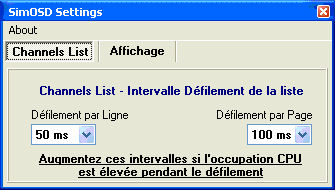

The 3 C and Arrows icons located on the top-left of the screen auto-hide themselves when no mouse gesture has been detected during a specified delay, this delay can be set from the window shown beside. To unhide them, you just have to move your mouse over more than 20 screen pixels
EPG Info display modifications
With this new release, EPG Now & Next won't anymore be displayed when mouse cursor is moved to the top of the screen.
From now on, EPG Now & Next can be displayed by clicking on Arrow-icons located on the top-left of the screen. Left arrow for EPG Now and Right arrow for EPG Next. When EPG panel is displayed, a click on the same icon make it disappear.
EPG font type and size can be selected from DVBDream's Options the way it has been done for Channel List, but only font size lower or egal to 22 are handled.
> <
<

What's
 In this version:
In this version:Added a mouse and keyboard controllable OSD Channel List!!!
You can now display a channel list on OSD allowing you to switch channels from that list

OSD Channel List is displayed by pressing the ESCKey on keyboard or by pressing the C icon on top-left part of the screen.
List Navigation:
Keyboard:
* F1 & F2 to go Up or Down the list
* SPACE to switch to channel
Mouse:
* 4 arrow-buttons (bottom-left of the OSD ChannelList panel) allow you to sroll Up or Down the list (Scroll by Line or Scroll by Page)
* Left-Button: click on a channel to switch to
Channel Groups:
General, Favorites & Remote lists correspond to the 3 main categories used by DVBDream. Using them with SimOSD is quite different from using them from DVBDream.
General & Remote groups only display TV or Radio, you can select type to display using the TV & Radio buttons on bottom-left of OSD Channel List panel.
Favorites group display all TV and Radio channel included in this group.
Sat Name button, does not allow to switch sat. It's only used to display current sat name.
Close OSD Channel List:
Keyboard: press ESC key when OSD Channel List is displayed
Mouse : Click on the C icon located on top-left of the screen or on the red button located on top-right of the OSD Channel List panel (comes from Vista)
Font type & size:
Font type & size used by SimOSD are the same as DVBDream's one. You can select them in DD by clicking on Options - Preferences and selecting Localization. Font used by DD to display OSD can be defined by clicking on the EPG Now/Next Font button.
Only Font name and preferred language setting of DD are used by SimOSD. Do not forget to use "Always switch to preferred language" option of DD to avoid spécific Charset issues.
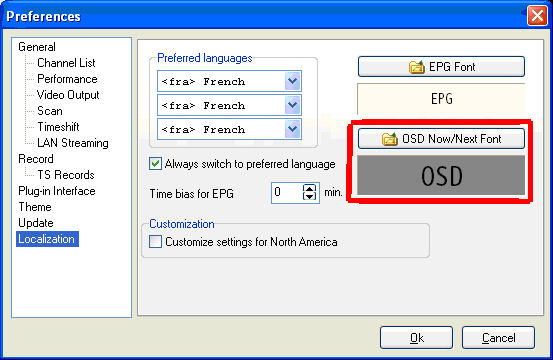
To increase or decrease font size in the OSD Channel List you can click on the "-" & "+" button located in the top-right of the OSD Channel List panel.
Channel List settings:
Some few settings can be done from the SimOSD window (Module - SimOSD in DD
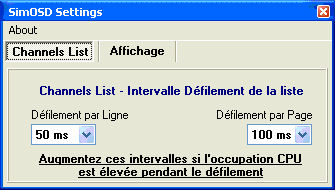

The 3 C and Arrows icons located on the top-left of the screen auto-hide themselves when no mouse gesture has been detected during a specified delay, this delay can be set from the window shown beside. To unhide them, you just have to move your mouse over more than 20 screen pixels
EPG Info display modifications
With this new release, EPG Now & Next won't anymore be displayed when mouse cursor is moved to the top of the screen.
From now on, EPG Now & Next can be displayed by clicking on Arrow-icons located on the top-left of the screen. Left arrow for EPG Now and Right arrow for EPG Next. When EPG panel is displayed, a click on the same icon make it disappear.
EPG font type and size can be selected from DVBDream's Options the way it has been done for Channel List, but only font size lower or egal to 22 are handled.
>
التعديل الأخير:
