didou
كبار الشخصيات

Installer ProgDVB version of ProgDvbEngine 2.x for Windows Win9x/2000/XP/vista
progdvb4.89.1std
ProgDVB4.89.1Win9x
progdvb4.89.1pro

What is
 V4.x
V4.x* -4.89 Many important fixs and improvements for better stability.
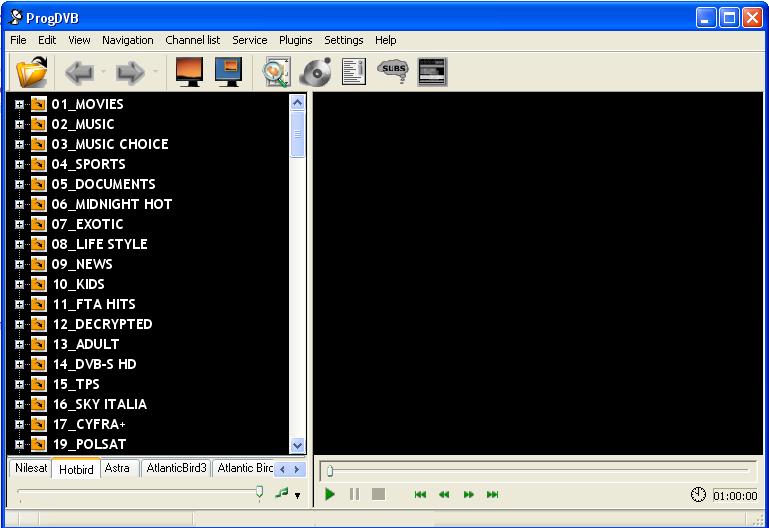
ProgDVB5.13.1std
ProgDVB5.13.1pro

What is
 V5.x
V5.x* -5.13 Many important fixs and improvements for better stability.
* -5.13 Update Russian interface and skin engine.
Microsoft .NET Framework Version 2.0

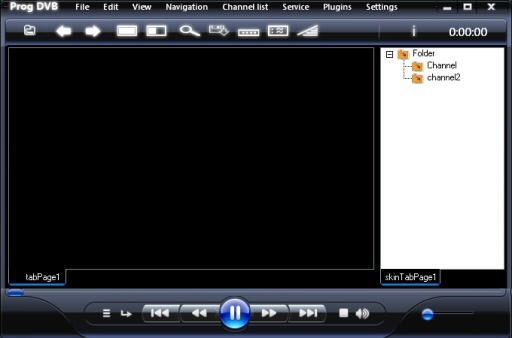
Prog Media Server for small network (14 days trial period)

Register mpeg2 codecs & Ke**en

-Elecard MPEG-2 Decoder&Streaming Plug-in for Windows Media Player is the package of Elecard components for MPEG-2 decoding, de-multiplexing, dumping, and streaming.
-DXVA support in the Elecard MPEG2 Video Decoder significantly decreases CPU usage and provides substantial performance gains.
-Elecard MPEG2 Video Decoder is Windows XP Media Center Edition compatible.Windows NT, Windows 2000, Windows XP, Windows 98
ing.
Elecard AVC H.264 codec & Se**al

-Features
AVC/H.264 video decoding
SD and HD resolutions support
-System Requirements
-Requirements to hardware
For AVC HD: Dual Opteron 270 4x2.0Ghz/ 2Gb RAM or higher
For AVC SD: Pentium 4 3.4Ghz HT/ 512Mb RAM or AMD64 3000+ (1,8Ghz)/ 512Mb RAM or higher
-Requirements to software
ProgDVB Elecard Edition v4.81.1 or higher
Microsoft DirectX® 9
-Installation
Please close a ProgDVB application if it’s running.
Run the installation program and follow the on-screen instructions.
-Activation
To activate the plug-in, please run Elecard Registrator (Start -> Programs -> Elecard AVC Plugin for ProgDVB -> Elecard Registrator) and enter your serial number
-Uninstallation
To uninstall the plug-in click Start -> Programs -> Elecard AVC Plugin for ProgDVB -> Uninstall Elecard AVC Plugin for ProgDVB
التعديل الأخير بواسطة المراقب:
