didou
كبار الشخصيات
DVB Dream v1.6 FULL | 2011-10-05


- Home Page
: من هنـــــــــــــــــــــــــــــــا
What's In this version :
In this version :
* Fixed many bugs
* Better support for Japanese EPG and channel names
* Now scheduler is able to suspend or hibernate the PC after the record
* Diseqc on AverMedia cards now should work
* Geniatech cards should work better
* Fixed a crash bug which happens after scan
* * Cracked versions will not work stable! We recommend you buying it while the price is still the same and cheap. There will be a price change soon.
* * Please report on the DVB Dream forum if you run into any problem with Geniatech or Avermedia, we can probably fix that. We just need testers.
* * If DVB Dream doesn't display the codecs installed on your system, please manually add them into codecs.ini, you can also let us know on DD forum, so that we will add them into next setup files.
* * AVer3D Satellite TV, AVerTV Satellite PCI, AVerTV Galaxy should work well now on DD
* * For better performance on HD, make sure you use "Enhanced Video Renderer" in Video Options (Only if your graphic card has the necessary hardware acceleration) For SD channels, WMR7 is still recommended.
* * SECOSD won't work on DD now, it needs an update from its author
* * If DD interface is not completely in your own language or partially in English, you can translate the non-translated parts of the language INI files (in DD \languages) folder and post on DD forum for us to include in next versions.
WARNING: DO NOT USE CRACKED VERSIONS
ILLEGAL VERSIONS MIGHT HARM YOUR SYSTEM !
Cracked versions of DVB Dream won't work properly, and will cause a lot of problems on your system. If you want a stable work without risks, it is recommended to buy the software as it is not too expensive. So you will always have the latest version of DVB Dream.




- Supported Devices:
* BDA Devices (FireDTV, Terratec Cinergy, TBS Q-Box, Compro VideoMate S350, KNC1, Twinhan and many others...)
* B2C2 (Skystar2, Airstar, Cablestar)
* Twinhan (All BT 878 PCI models should work *)
* Pinnacle PCTV Sat/400i/Lite
* Genpix 8PSK to USB device
* Broadlogic (BL2030)
* DVBWorld (Nextorm/SatStar2/Acorp TV878DS USB/PCI)
* Tongshi DVB-S
* Coship/SmartVision CdvbAny2030s

- DVB Dream v1.6 setup
: للتحميل من هنـــــــــــــــــــــــــــــــا
و
- Crack DVB Dream v1.6
: للتحميل من هنـــــــــــــــــــــــــــــــا
او
- DVB Dream v1.6 Full
: للتحميل من هنـــــــــــــــــــــــــــــــا

- SECOSD V1.0 by bigboyseco Please have a look at this nice alternative OSD module : - More info here
: من هنـــــــــــــــــــــــــــــــا

- DVB DREAM 1.5c OSD PLUGIN (SECOSD V1.0) :
: للتحميل من هنـــــــــــــــــــــــــــــــا

- WinLIRC Setup Package

Installation for SkyStar2, AirStar & Cable Star
* Please download WinLIRC setup package first
* When installation is completed, double click on the WinLIRC icon at tray
* Click on "Reconfigure" button to see Configuration dialog
* Click on "Browse button" to specify B2C2 remote configuration file
* Select b2c2.def (c:\dvbdream\winlirc\b2c2.cf) and click on OK
* Start Dvb Dream and open Remote options
(Main Menu->Options->Remote->Options)
* Then select "WinLIRC" as remote type and close the window
* Now you are ready to use your B2C2 remote in DD !
WinLIRC Download: winlirc_setup.exe
: للتحميل من هنـــــــــــــــــــــــــــــــا
thumb:
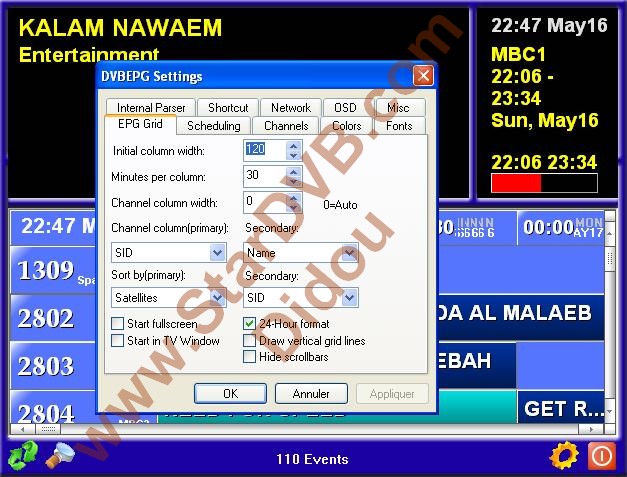
Modules that you can use - DVBEPG (Grid based EPG module)
: للتحميل من هنـــــــــــــــــــــــــــــــا



- Home Page
: من هنـــــــــــــــــــــــــــــــا
What's
 In this version :
In this version :* Fixed many bugs
* Better support for Japanese EPG and channel names
* Now scheduler is able to suspend or hibernate the PC after the record
* Diseqc on AverMedia cards now should work
* Geniatech cards should work better
* Fixed a crash bug which happens after scan
* * Cracked versions will not work stable! We recommend you buying it while the price is still the same and cheap. There will be a price change soon.
* * Please report on the DVB Dream forum if you run into any problem with Geniatech or Avermedia, we can probably fix that. We just need testers.
* * If DVB Dream doesn't display the codecs installed on your system, please manually add them into codecs.ini, you can also let us know on DD forum, so that we will add them into next setup files.
* * AVer3D Satellite TV, AVerTV Satellite PCI, AVerTV Galaxy should work well now on DD
* * For better performance on HD, make sure you use "Enhanced Video Renderer" in Video Options (Only if your graphic card has the necessary hardware acceleration) For SD channels, WMR7 is still recommended.
* * SECOSD won't work on DD now, it needs an update from its author
* * If DD interface is not completely in your own language or partially in English, you can translate the non-translated parts of the language INI files (in DD \languages) folder and post on DD forum for us to include in next versions.
WARNING: DO NOT USE CRACKED VERSIONS
ILLEGAL VERSIONS MIGHT HARM YOUR SYSTEM !
Cracked versions of DVB Dream won't work properly, and will cause a lot of problems on your system. If you want a stable work without risks, it is recommended to buy the software as it is not too expensive. So you will always have the latest version of DVB Dream.




- Supported Devices:
* BDA Devices (FireDTV, Terratec Cinergy, TBS Q-Box, Compro VideoMate S350, KNC1, Twinhan and many others...)
* B2C2 (Skystar2, Airstar, Cablestar)
* Twinhan (All BT 878 PCI models should work *)
* Pinnacle PCTV Sat/400i/Lite
* Genpix 8PSK to USB device
* Broadlogic (BL2030)
* DVBWorld (Nextorm/SatStar2/Acorp TV878DS USB/PCI)
* Tongshi DVB-S
* Coship/SmartVision CdvbAny2030s

- DVB Dream v1.6 setup
: للتحميل من هنـــــــــــــــــــــــــــــــا
و
- Crack DVB Dream v1.6
: للتحميل من هنـــــــــــــــــــــــــــــــا
او
- DVB Dream v1.6 Full
: للتحميل من هنـــــــــــــــــــــــــــــــا

- SECOSD V1.0 by bigboyseco Please have a look at this nice alternative OSD module : - More info here
: من هنـــــــــــــــــــــــــــــــا

- DVB DREAM 1.5c OSD PLUGIN (SECOSD V1.0) :
: للتحميل من هنـــــــــــــــــــــــــــــــا

- WinLIRC Setup Package

Installation for SkyStar2, AirStar & Cable Star
* Please download WinLIRC setup package first
* When installation is completed, double click on the WinLIRC icon at tray
* Click on "Reconfigure" button to see Configuration dialog
* Click on "Browse button" to specify B2C2 remote configuration file
* Select b2c2.def (c:\dvbdream\winlirc\b2c2.cf) and click on OK
* Start Dvb Dream and open Remote options
(Main Menu->Options->Remote->Options)
* Then select "WinLIRC" as remote type and close the window
* Now you are ready to use your B2C2 remote in DD !
WinLIRC Download: winlirc_setup.exe
: للتحميل من هنـــــــــــــــــــــــــــــــا
thumb:

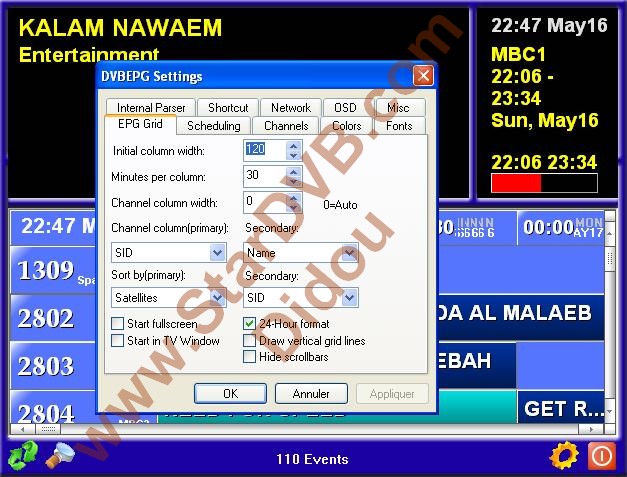
Modules that you can use - DVBEPG (Grid based EPG module)
: للتحميل من هنـــــــــــــــــــــــــــــــا

المرفقات
التعديل الأخير:

