didou
كبار الشخصيات
DVB Dream v1.5c Full + WinLIRC.. | 2010-05-16
DVB Dream v1.5c Full | 2010-05-16

- Home Page
: من هنـــــــــــــــــــــــــــــــا
What's In this version 1.5 (24.04.2010) :
In this version 1.5 (24.04.2010) :
* TechnoTrend-3200 / Skystar HD diseqc fix
* Skystar HD2 diseqc fix (needs tests)
* CI support added for Technotrend cards (experimental)
* Non-exclusive record (You can open and watch the file while still recording!)
* Layout main menu/context menu options and keyboard shorcut (press "L")
* SimOSD record bug fixed (you need to enable SimOSD using "modules menu"->"module list")
* need testers for TechnoTrend CI/CAM functionality, please let us know if you can test.
- Supported Devices:
* BDA Devices (FireDTV, Terratec Cinergy, TBS Q-Box, Compro VideoMate S350, KNC1, Twinhan and many others...)
* B2C2 (Skystar2, Airstar, Cablestar)
* Twinhan (All BT 878 PCI models should work *)
* Pinnacle PCTV Sat/400i/Lite
* Genpix 8PSK to USB device
* Broadlogic (BL2030)
* DVBWorld (Nextorm/SatStar2/Acorp TV878DS USB/PCI)
* Tongshi DVB-S
* Coship/SmartVision CdvbAny2030s

- DVB Dream v1.5c
: للتحميل من هنـــــــــــــــــــــــــــــــا
او
DVB Dream v1.5c
: من هنـــــــــــــــــــــــــــــــا
و
Crack 100%
: من هنـــــــــــــــــــــــــــــــا
thumb: thumb:
thumb:
- SECOSD V1.0 by bigboyseco Please have a look at this nice alternative OSD module : - More info here
: من هنـــــــــــــــــــــــــــــــا

- DVB DREAM 1.5c OSD PLUGIN (SECOSD V1.0) :
: للتحميل من هنـــــــــــــــــــــــــــــــا
thumb: thumb:
thumb:
- WinLIRC Setup Package

Installation for SkyStar2, AirStar & Cable Star
* Please download WinLIRC setup package first
* When installation is completed, double click on the WinLIRC icon at tray
* Click on "Reconfigure" button to see Configuration dialog
* Click on "Browse button" to specify B2C2 remote configuration file
* Select b2c2.def (c:\dvbdream\winlirc\b2c2.cf) and click on OK
* Start Dvb Dream and open Remote options
(Main Menu->Options->Remote->Options)
* Then select "WinLIRC" as remote type and close the window
* Now you are ready to use your B2C2 remote in DD !
WinLIRC Download: winlirc_setup.exe
: للتحميل من هنـــــــــــــــــــــــــــــــا
thumb: thumb:
thumb:
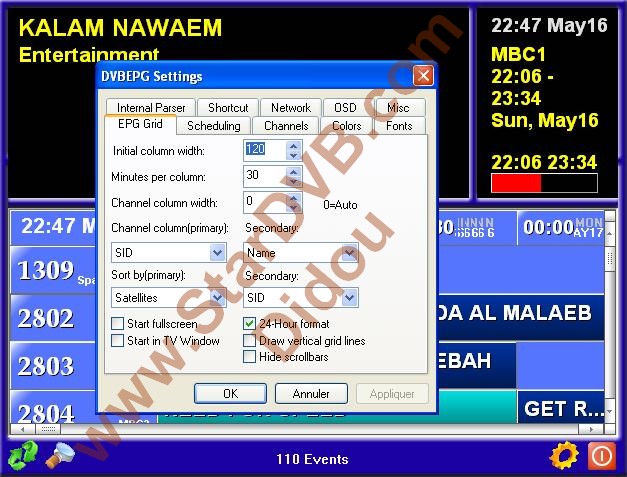
Modules that you can use - DVBEPG (Grid based EPG module)
: للتحميل من هنـــــــــــــــــــــــــــــــا
> <
<

- Home Page
: من هنـــــــــــــــــــــــــــــــا
What's
 In this version 1.5 (24.04.2010) :
In this version 1.5 (24.04.2010) :* TechnoTrend-3200 / Skystar HD diseqc fix
* Skystar HD2 diseqc fix (needs tests)
* CI support added for Technotrend cards (experimental)
* Non-exclusive record (You can open and watch the file while still recording!)
* Layout main menu/context menu options and keyboard shorcut (press "L")
* SimOSD record bug fixed (you need to enable SimOSD using "modules menu"->"module list")
* need testers for TechnoTrend CI/CAM functionality, please let us know if you can test.
- Supported Devices:
* BDA Devices (FireDTV, Terratec Cinergy, TBS Q-Box, Compro VideoMate S350, KNC1, Twinhan and many others...)
* B2C2 (Skystar2, Airstar, Cablestar)
* Twinhan (All BT 878 PCI models should work *)
* Pinnacle PCTV Sat/400i/Lite
* Genpix 8PSK to USB device
* Broadlogic (BL2030)
* DVBWorld (Nextorm/SatStar2/Acorp TV878DS USB/PCI)
* Tongshi DVB-S
* Coship/SmartVision CdvbAny2030s

- DVB Dream v1.5c
: للتحميل من هنـــــــــــــــــــــــــــــــا
او
DVB Dream v1.5c
: من هنـــــــــــــــــــــــــــــــا
و
Crack 100%
: من هنـــــــــــــــــــــــــــــــا
thumb:
 thumb:
thumb: - SECOSD V1.0 by bigboyseco Please have a look at this nice alternative OSD module : - More info here
: من هنـــــــــــــــــــــــــــــــا

- DVB DREAM 1.5c OSD PLUGIN (SECOSD V1.0) :
: للتحميل من هنـــــــــــــــــــــــــــــــا
thumb:
 thumb:
thumb: - WinLIRC Setup Package

Installation for SkyStar2, AirStar & Cable Star
* Please download WinLIRC setup package first
* When installation is completed, double click on the WinLIRC icon at tray
* Click on "Reconfigure" button to see Configuration dialog
* Click on "Browse button" to specify B2C2 remote configuration file
* Select b2c2.def (c:\dvbdream\winlirc\b2c2.cf) and click on OK
* Start Dvb Dream and open Remote options
(Main Menu->Options->Remote->Options)
* Then select "WinLIRC" as remote type and close the window
* Now you are ready to use your B2C2 remote in DD !
WinLIRC Download: winlirc_setup.exe
: للتحميل من هنـــــــــــــــــــــــــــــــا
thumb:
 thumb:
thumb: 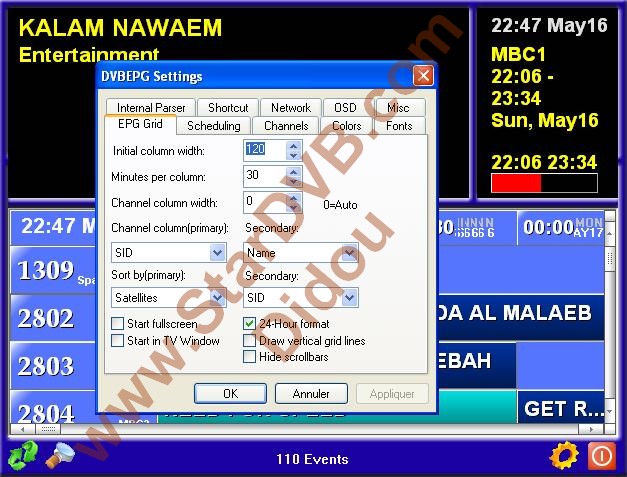
Modules that you can use - DVBEPG (Grid based EPG module)
: للتحميل من هنـــــــــــــــــــــــــــــــا
>
التعديل الأخير:
