didou
كبار الشخصيات
DVB Dream v1.7 FULL | 2011-10-17


- Home Page
: من هنـــــــــــــــــــــــــــــــا
What's In this version :
In this version :
* Unicable support added (works only on TBS cards for now)
* CI/CAM support for AverMedia (not tested, please confirm)
* Support for NetUP devices (Diseqc & CI, not tested)
* BDA device error code:14 bug fixed which happens on some devices
* Initial installation dialog supports more languages now (Turkish,Greek,Chinese,Arabic,Ukranian,Farsi...)
* A few bugs in scheduler fixed
* Arabic epg bug fix
* Snapshot crash bug fixed
* LNB Power Off/On support added (in File menu, works only on TBS and Compro devices for now)
* EPG support option added for Israel cable provider HOT.
* * If you encounter any problem with EPG text charset, you should pick the correct EPG code page instead of "auto"
* * BDA Device options now provides different methods for diseqc (Main Menu->Options->Device Options)
* * For unicable, you should select the LNB type as unicable while adding satellites in diseqc dialog
* * Unicable and LNB Power Off/On is not supported on all devices. It should work fine on TBS cards with new drivers (these new drivers should be released by TBS in next few days)
* * If you are still having problem with diseqc on AverMedia devices, please report. You just need to download latest aver media drivers.
* * Kaspersky Antivirus is not recommended since it could be the culprit responsible for des.dll errors due to some false virus alarms / heuristic scan.
WARNING: DO NOT USE CRACKED VERSIONS
ILLEGAL VERSIONS MIGHT HARM YOUR SYSTEM !
Cracked versions of DVB Dream won't work properly, and will cause a lot of problems on your system. If you want a stable work without risks, it is recommended to buy the software as it is not too expensive. So you will always have the latest version of DVB Dream.


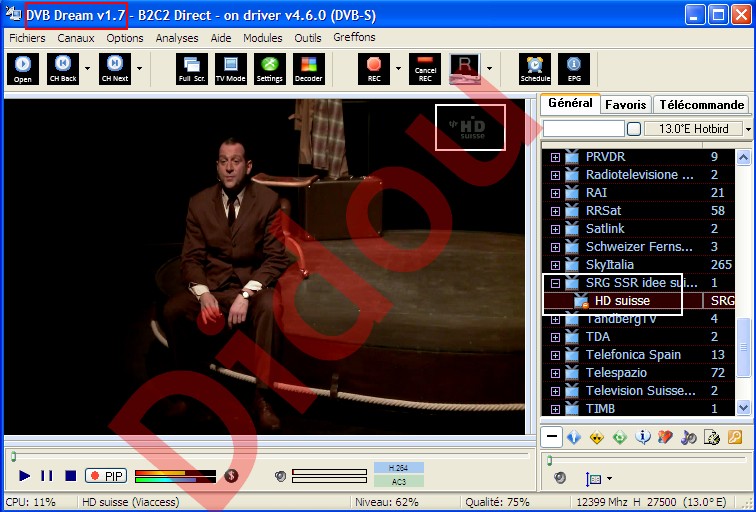

- Supported Devices:
* BDA Devices (FireDTV, Terratec Cinergy, TBS Q-Box, Compro VideoMate S350, KNC1, Twinhan and many others...)
* B2C2 (Skystar2, Airstar, Cablestar)
* Twinhan (All BT 878 PCI models should work *)
* Pinnacle PCTV Sat/400i/Lite
* Genpix 8PSK to USB device
* Broadlogic (BL2030)
* DVBWorld (Nextorm/SatStar2/Acorp TV878DS USB/PCI)
* Tongshi DVB-S
* Coship/SmartVision CdvbAny2030s

- DVB Dream v1.7 setup
: للتحميل من هنـــــــــــــــــــــــــــــــا
و
- Crack DVB Dream v1.7
: للتحميل من هنـــــــــــــــــــــــــــــــا
او
- DVB Dream v1.7 Full
: للتحميل من هنـــــــــــــــــــــــــــــــا

- SECOSD V1.0 by bigboyseco Please have a look at this nice alternative OSD module : - More info here
: من هنـــــــــــــــــــــــــــــــا

- DVB DREAM 1.5c OSD PLUGIN (SECOSD V1.0) :
: للتحميل من هنـــــــــــــــــــــــــــــــا

- WinLIRC Setup Package

Installation for SkyStar2, AirStar & Cable Star
* Please download WinLIRC setup package first
* When installation is completed, double click on the WinLIRC icon at tray
* Click on "Reconfigure" button to see Configuration dialog
* Click on "Browse button" to specify B2C2 remote configuration file
* Select b2c2.def (c:\dvbdream\winlirc\b2c2.cf) and click on OK
* Start Dvb Dream and open Remote options
(Main Menu->Options->Remote->Options)
* Then select "WinLIRC" as remote type and close the window
* Now you are ready to use your B2C2 remote in DD !
WinLIRC Download: winlirc_setup.exe
: للتحميل من هنـــــــــــــــــــــــــــــــا
thumb:
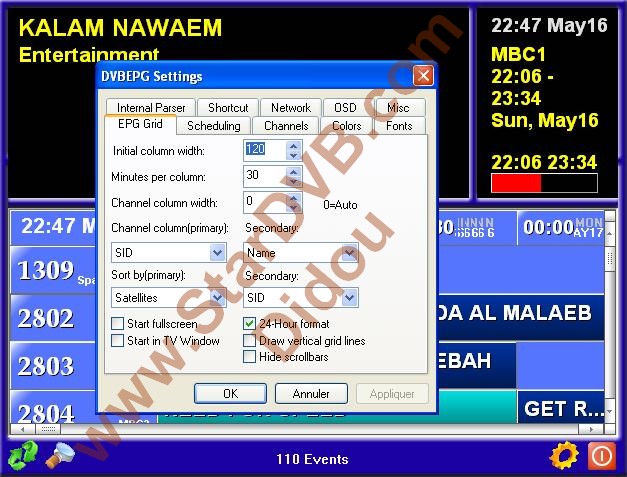
Modules that you can use - DVBEPG (Grid based EPG module)
: للتحميل من هنـــــــــــــــــــــــــــــــا



- Home Page
: من هنـــــــــــــــــــــــــــــــا
What's
 In this version :
In this version :* Unicable support added (works only on TBS cards for now)
* CI/CAM support for AverMedia (not tested, please confirm)
* Support for NetUP devices (Diseqc & CI, not tested)
* BDA device error code:14 bug fixed which happens on some devices
* Initial installation dialog supports more languages now (Turkish,Greek,Chinese,Arabic,Ukranian,Farsi...)
* A few bugs in scheduler fixed
* Arabic epg bug fix
* Snapshot crash bug fixed
* LNB Power Off/On support added (in File menu, works only on TBS and Compro devices for now)
* EPG support option added for Israel cable provider HOT.
* * If you encounter any problem with EPG text charset, you should pick the correct EPG code page instead of "auto"
* * BDA Device options now provides different methods for diseqc (Main Menu->Options->Device Options)
* * For unicable, you should select the LNB type as unicable while adding satellites in diseqc dialog
* * Unicable and LNB Power Off/On is not supported on all devices. It should work fine on TBS cards with new drivers (these new drivers should be released by TBS in next few days)
* * If you are still having problem with diseqc on AverMedia devices, please report. You just need to download latest aver media drivers.
* * Kaspersky Antivirus is not recommended since it could be the culprit responsible for des.dll errors due to some false virus alarms / heuristic scan.
WARNING: DO NOT USE CRACKED VERSIONS
ILLEGAL VERSIONS MIGHT HARM YOUR SYSTEM !
Cracked versions of DVB Dream won't work properly, and will cause a lot of problems on your system. If you want a stable work without risks, it is recommended to buy the software as it is not too expensive. So you will always have the latest version of DVB Dream.


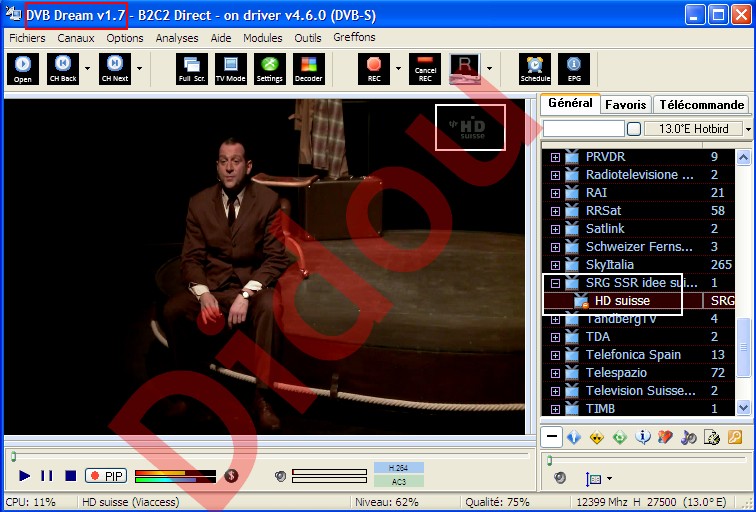

- Supported Devices:
* BDA Devices (FireDTV, Terratec Cinergy, TBS Q-Box, Compro VideoMate S350, KNC1, Twinhan and many others...)
* B2C2 (Skystar2, Airstar, Cablestar)
* Twinhan (All BT 878 PCI models should work *)
* Pinnacle PCTV Sat/400i/Lite
* Genpix 8PSK to USB device
* Broadlogic (BL2030)
* DVBWorld (Nextorm/SatStar2/Acorp TV878DS USB/PCI)
* Tongshi DVB-S
* Coship/SmartVision CdvbAny2030s

- DVB Dream v1.7 setup
: للتحميل من هنـــــــــــــــــــــــــــــــا
و
- Crack DVB Dream v1.7
: للتحميل من هنـــــــــــــــــــــــــــــــا
او
- DVB Dream v1.7 Full
: للتحميل من هنـــــــــــــــــــــــــــــــا

- SECOSD V1.0 by bigboyseco Please have a look at this nice alternative OSD module : - More info here
: من هنـــــــــــــــــــــــــــــــا

- DVB DREAM 1.5c OSD PLUGIN (SECOSD V1.0) :
: للتحميل من هنـــــــــــــــــــــــــــــــا

- WinLIRC Setup Package

Installation for SkyStar2, AirStar & Cable Star
* Please download WinLIRC setup package first
* When installation is completed, double click on the WinLIRC icon at tray
* Click on "Reconfigure" button to see Configuration dialog
* Click on "Browse button" to specify B2C2 remote configuration file
* Select b2c2.def (c:\dvbdream\winlirc\b2c2.cf) and click on OK
* Start Dvb Dream and open Remote options
(Main Menu->Options->Remote->Options)
* Then select "WinLIRC" as remote type and close the window
* Now you are ready to use your B2C2 remote in DD !
WinLIRC Download: winlirc_setup.exe
: للتحميل من هنـــــــــــــــــــــــــــــــا
thumb:

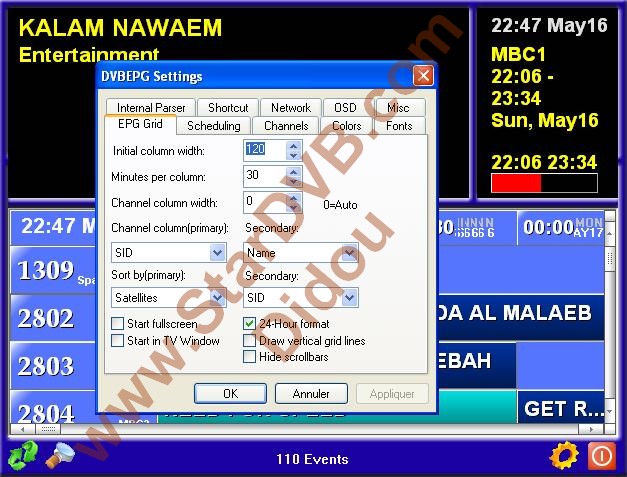
Modules that you can use - DVBEPG (Grid based EPG module)
: للتحميل من هنـــــــــــــــــــــــــــــــا

